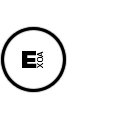[TUTORIAL] Unity3D – Signing and Packaging your game for the Mac AppStore and Outside !
I spent some times to understand the way to sign and package an .app generated from Unity3D for the Mac AppStore or for outside of it. The workflow is quite the same, you will need to type a few lines of code in order to generate the proper files.
The few differences are that you don’t need the « entitlements » file and the certifactes are different.
If you want to publish your game outside the store, from the Apple Member Center, you will need to generate the « DEVELOPER ID » application and installer certificates. Then install them by drag and dropping them into you keychain access.
For the Mac AppStore, you have to generate the « MAC APP STORE » production application and installer certifcates.
I made a script in order to automate the signing and packaging process. Here it is on GitHub :
:: GitHub File ::
#!/usr/bin/perl
use File::Copy;
use File::Find;
use File::Path;
use Cwd;
# Exoa SignAndPackage script v1.3
# Author : Anthony Kozak :: exoa.fr
# Place this script in the same folder as the generated .app file from Unity
# YOU WOULD NEED IN THIS DIRECTOY:
# - a filled Info.plist file
# - a PlayerIcon.icns file
# - a filled entitlements.entitlements file
# - a UnityPlayerIcon.png file
# YOU CAN CHECK YOUR INSTALLED CERTIFICATES NAMES USING
# security find-identity -p codesigning
logit("Hello !");
my $app_found = found_app_indir();
my $appName = ask("What's the .app name in this directory ?", $app_found);
my $appPath = getcwd . "/".$appName.".app";
my $appType = ask("Is this app for the MacAppStore or External ?","MacAppStore");
my $appPathSigned = getcwd . "/".$appType."/".$appName.".app";
my $packagePath = getcwd . "/".$appType."/".$appName.".pkg";
#my $profile = ask("What's the provision profile name to use in this directory ?","profile.provisionprofile");
my $doCodeSigning = ask("Sign the app ?", "true");
my $doCreatePackage = ask("Generate package ?","true");
my $copyInfopList = ask("Copy Info.plist from this directory inside the .app ?","true");
my $copyIcons = ask("Copy PlayerIcon.icns from this directory inside the .app ?","false");
my $copyIcon = ask("Copy UnityPlayerIcon.png from this directory inside the .app ?","true");
my $srcAssetPath = "/";
my $certificateApplication = ask("What's the application certificate name ?", $appType eq "MacAppStore" ? "3rd Party Mac Developer Application:" : "Developer ID Application:");
my $certificateInstaller = "";
if($doCreatePackage eq "true")
{
$certificateInstaller = ask("What's the installer certificate name ?", $appType eq "MacAppStore" ? "3rd Party Mac Developer Installer:" : "Developer ID Installer:");
}
my $entitlementsFileName = "";
if($appType eq "MacAppStore")
{
$entitlementsFileName = ask("What's the .entitlements file name in this directory ?", "entitlements.entitlements");
$entitlementsFileName = "--entitlements \"".$entitlementsFileName."\"";
}
logit("*** Starting Process - Building at '$appPath' ***");
# src and dest are temp variables. Just ignore them... 🙂
my $src = "";
my $dest = "";
# Removing previous dir
rmtree $appType;
# Creating target dir
mkdir $appType, 0755;
# this copies your own /Info.plist to the generated game
if($copyInfopList eq "true")
{
$plist = getcwd . $srcAssetPath . "Info.plist";
$dest = $appPath . "/Contents/Info.plist";
print ("\n*** Copying " . getShort($plist). " to " . getShort($dest));
copy($plist, $dest) or die "File can not be copied: " . $plist;
}
# this copies PlayerIcon.icns to your generated game replacing the original app icon by your own
if($copyIcons eq "true")
{
$icons = getcwd . $srcAssetPath . "PlayerIcon.icns";
$dest = $appPath . "/Contents/Resources/PlayerIcon.icns";
print ("\n*** Copying " . $icons . " to " . $dest);
copy($icons, $dest) or die "File can not be copied: " . $icons;
}
# this copies /UnityPlayerIcon.png to your generated game replacing the original Unity Player Icon by your own
if($copyIcon eq "true")
{
$playericon = getcwd . $srcAssetPath . "UnityPlayerIcon.png";
$dest = $appPath . "/Contents/Resources/UnityPlayerIcon.png";
print ("\n*** Copying " . getShort($playericon) . " to " . getShort($dest));
copy($playericon, $dest) or die "File can not be copied: " . $playericon;
}
# this copies $profile to your generated game
#$src = getcwd . $srcAssetPath . $profile;
#$dest = $appPath . "/Contents/embedded.provisionprofile";
#print ("\n*** Copying " . getShort($src) . " to " . getShort($dest));
#copy($src, $dest) or die "File can not be copied: " . $src;
# this copies appPath to appPathSigned and use it
print ("\n*** Copying " . getShort($appPath) . " to " . getShort($appPathSigned));
system("cp -r \"".$appPath."\" \"".$appPathSigned."\"");
## Chmod and remove unecessary files
system("/bin/chmod -R a+rwx \"$appPathSigned\"");
system("find \"$appPathSigned\" -name \*.meta -exec rm -r \"{}\" \\;");
system("/usr/sbin/chown -RH \"cestdesbullshit1:staff\" \"$appPathSigned\"");
system("/bin/chmod -RH u+w,go-w,a+rX \"$appPathSigned\"");
my $CodesignEnvironment = $ENV{'CODESIGN_ALLOCATE'};
$ENV{'CODESIGN_ALLOCATE'}="/Applications/Xcode.app/Contents/Developer/Toolchains/XcodeDefault.xctoolchain/usr/bin/codesign_allocate";
# Auto code signing
if ($doCodeSigning eq "true") {
recursiveCodesign("$appPathSigned/Contents/Frameworks");
recursiveCodesign("$appPathSigned/Contents/Plugins");
recursiveCodesign("$appPathSigned/Contents/MacOS");
logit ("*** Start signing");
system("/usr/bin/codesign --force --timestamp=none --sign \"" . $certificateApplication . "\" ".$entitlementsFileName." \"" . $appPathSigned . "\"");
logit ("*** Verify signing");
system("codesign --verify --verbose \"" . $appPathSigned . "\"");
}
# Auto creating a package file?
if ($doCreatePackage eq "true") {
logit("*** Start packaging");
system("productbuild --component \"" . $appPathSigned . "\" /Applications --sign \"". $certificateInstaller . "\" --product \"$appPathSigned/Contents/Info.plist\" \"" . $packagePath . "\"");
}
$ENV{'CODESIGN_ALLOCATE'}=$CodesignEnvironment;
logit("*** ALL DONE ! ***");
sub ask{
my $text = shift;
my $default = shift;
logit($text . " [default: ".$default."]");
my $answer = <STDIN>;
chomp $answer;
return ($answer eq "") ? $default : $answer;
}
sub logit{
my $text = shift;
print("\n".$text."\n");
}
sub recursiveCodesign {
my $dirName = shift;
print("\n*** Recursive Codesigning ".getShort($dirName)."\n");
opendir my($dh), $dirName or return;
my @files = readdir($dh);
closedir $dh;
foreach my $currentFile (@files) {
next if $currentFile =~ /^\.{1,2}$/;
if ( lc($currentFile) =~ /.bundle$/ or lc($currentFile) =~ /.dylib$/ or lc($currentFile) =~ /.a$/ or lc($currentFile) =~ /.so$/ or lc($currentFile) =~ /.lib$/ or (-f "$dirName/$currentFile" && $currentFile =~ /^[^.]*$/ && `file "$dirName/$currentFile"` =~ /Mach-O/) ) {
print("\tCodesigning ".getShort($currentFile)."\n");
system("/usr/bin/codesign --force --timestamp=none --sign \"".$certificateApplication."\" \"$dirName/$currentFile\"");
}
if (-d "$dirName/$currentFile") {
recursiveCodesign("$dirName/$currentFile");
}
}
}
sub found_app_indir()
{
opendir(my $dh, '.') || die "cant open dir";
my @list_found = grep { /.app$/ } readdir($dh);
my $app_found = @list_found[0];
chop($app_found); chop($app_found);chop($app_found); chop($app_found);
return $app_found;
}
sub getShort() {
my $subject = shift;
my $search = getcwd . "/";
my $replace = "";
my $pos = index($subject, $search);
while($pos > -1) {
substr($subject, $pos, length($search), $replace);
$pos = index($subject, $search, $pos + length($replace));
}
return $subject;
}
1) After installing your certifcates, place this script in the same directory as your .app generated by Unity3D
2) Add the optional files in the same directory such as Info.plist, PlayerIcon.icns, entitlements.entitlements, UnityPlayerIcon.png. They will be overridden inside the .app
3) Open a terminal and launch the script ./SignAndPackage.pl
4) Answer the configuration questions and let the script do the job !
Note : You can check that your certificates are installed using this command line :
security find-identity -p codesigning
You don’t need to fill the full name of the certifcates when requested. The default values can be good enough. For example if your certificate is called « 3rd Party Mac Developer Installer: MY DEVELOPER NAME (68684684) », you can just enter « 3rd Party Mac Developer Installer ».
Edit: Version 1.1 now available
Edit: Version 1.3 removed the embedded profile that was crashing the Application Loader