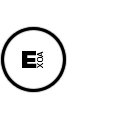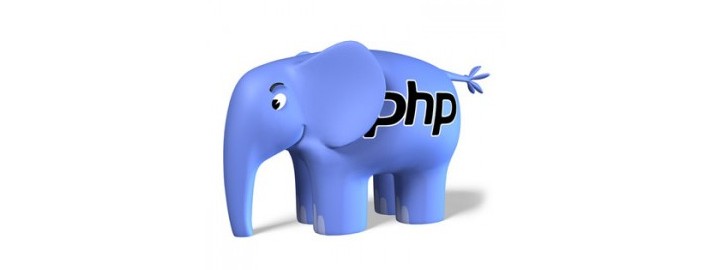How To Edit ini & conf Files With Shell Scripts
I wrote some scripts to help editing ini files and conf files while reinstalling my servers.
The script is able to process multiple files at once and will add or edit the parameters you want automatically.
the configuration file looks like this :
:: GitHub File ::
[_www.conf]
original = /etc/php/5.6/fpm/pool.d/www.conf
keep_comments = 0
keep_empty_lines = 0
sort = 1
[_sysctl.conf]
original = /etc/sysctl.conf
keep_comments = 1
keep_empty_lines = 1
[_php-fpm.conf]
original = /etc/php/5.6/fpm/php-fpm.conf
keep_comments = 0
keep_empty_lines = 0
[_php.ini]
original = /etc/php/5.6/fpm/php.ini
keep_comments = 1
keep_empty_lines = 1
As you can see for each file I want to edit, there is a small file containing only the lines I need to be edited or added. For exxample the _php-fpm.conf file looks like this :
:: GitHub File ::
[global]
error_log = /var/log/php/php-fpm.log
emergency_restart_threshold = 10
emergency_restart_interval = 1m
process_control_timeout = 20s
Command Lines :
php confeditor.php process_all [options]
This command will execute every entries in the confeditor-config.ini file
file options :
| option | values | default | description |
|---|---|---|---|
| keep_comments | 1/0 | 0 | keep comment lines in the target file |
| keep_empty_lines | 1/0 | 0 | keep empty lines in target file |
| sort | 1/0 | 0 | sort ini keys in each section |
| debug | 1/0 | 0 | do not write in files but create a ‘-new’ file instead |
| separator | string | ‘=’ | separator for key & values |
| comment_regex | regex | ‘-^(;|#)-‘ | what defines a comment |
php confeditor.php process sample-file target-file [options]
This command will merge the target-file with the lines inside the data/sample-file
Cmd options :
| option | equivalent | values | default |
|---|---|---|---|
| -kc | keep_comments | 1/0 | 0 |
| -kel | keep_empty_lines | 1/0 | 0 |
| -sort | sort | 1/0 | 0 |
| -d | debug | 1/0 | 0 |
| -sep | separator | string | ‘=’ |
| -cr | comment_regex | string | ‘-^(;|#)-‘ |
The main repository is here : https://github.com/anthonykozak/iniTools